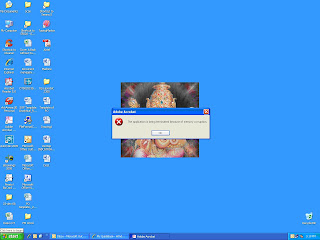
Solution 1: Install the Acrobat 7.0.8 update.
If you have Acrobat 7.0, choose Help > Check For Updates Now to install the update. Alternately, you can download the update from the Adobe website at www.adobe.com/downloads/ .
Solution 2: Remove the files from theAcrobat Organizer folder.
When you remove files from the Acrobat Organizer folder, you force Acrobat to rebuild the Organizer database. This process replaces any damaged files in the Organizer that may be causing the error message.
To remove the files from the Acrobat Organizer folder:
1.Choose Start > Run.
2.In the Open text box, type:%UserProfile%\Application Data\Adobe\Acrobat
\7.0\Organizer70.
3.Delete or move all filesfrom this directory.
Solution3: Remove the files from the Updaterfolder.
You may receive this error message after a failed update, indicating that the files in the Updater folder are corrupted.
To remove the files from the Updater folder:
1. Choose Start > Run.
2. In the Open text box, type:%UserProfile%\Application Data\Adobe\Acrobat\7.0\Updater.
3. Delete or move all the files fromthis directory.
No comments:
Post a Comment